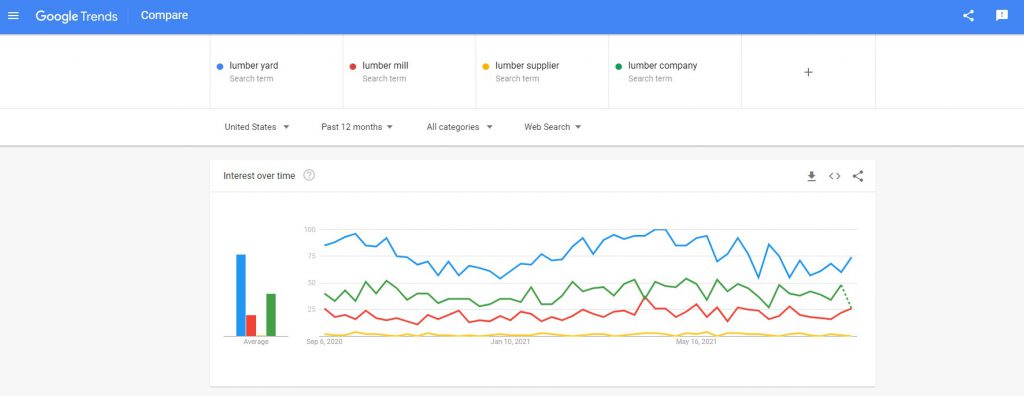If you want your website’s content to rank well in the search engines, you will need to invest some time in a solid keyword research strategy. This means getting inside the heads of your audience and finding out what words they are using when searching online. Many years ago, keyword research was a breeze. All you had to do was check Google Analytics to find the terms people used to find your website. Unfortunately, that is no longer possible. Which means you’re essentially left in the dark. Thankfully, there are several tools out there designed to help you with your keyword research. We’ll take a look at some of our favorites in this post.
Estimated reading time: 5 minutes
1. Google Trends
Google Trends is a great free tool you can use to compare traffic for keywords. Currently, Google Trends allows you to compare up to five different keywords/phrases at a time. This can be helpful if there are many variations of your keywords. For example, if you’re a lumber company, do your customers search for a lumber yard, lumber mill, lumber supplier, or lumber company? With Google Trends, you can see which terms are used more and make strategic decisions about which variations to optimize in your website content.
Another great feature of Google Trends is the geographical data, which allows you to see the difference between keyword popularity in different regions and countries. You can also see recently trending searches, which could be beneficial if you run a news or magazine website.
2. Google Search Console
Once you’ve connected your website to Google Analytics and Google Search Console (GSC), you can use the Console’s data to see what words your website is currently receiving impressions and clicks for. Some of them might surprise you! The data can even show you which pages are ranking in the search results for each term. You can also adjust the date range and add additional filters to finetune the results.
However, it does take some time for the Console to collect enough data to make this worth your while. In order to get the most out of GSC, you should use the other keyword research tools when your site is young. After your site has been gathering impressions for about 18 months, GSC can provide excellent insight into keyword variations you may not have thought of optimizing for in your initial keyword research.
3. Google Adwords Keyword Planner
The Google Adwords Keyword Planner can help you find new and related keywords. However, you’ll want to ignore the search volume data, as it’s only relevant for keywords you’re actually paying to advertise.
4. Yoast Suggest
As huge fans of Yoast, we love their Yoast Suggest tool. Have you ever started to type something into Google, when Google gave you suggestions for how to finish your search? Yoast Suggest builds off of this functionality, requesting more keyword expansions you could consider optimizing for. This is especially helpful for small businesses who need to pursue a longtail keyword strategy to rank in the search results.
5. Answer the Public
Answer the Public is another great tool. It’s similar to Yoast Suggest; however, AtP focuses more on actual questions people ask about a certain topic or keyword. It shows all sorts of data with prepositions, comparisons, alphabeticals, and related keywords. However, if you wish to use AtP more than twice in one day, you will need to upgrade to the Pro version.
6. SEMRush
SEMRush is an online visibility management platform with a plethora of useful tools. Once you create a free account, you can access your dashboard, which contains many different tools you can use for content marketing, competitive research, social media, local SEO, advertising, and keyword research.
To find information on a keyword, simply type it into the search bar along the top of the page. SEMRush then provides an overview of that keyword’s data, displaying things like:
- Search volume (nationally and globally)
- Keyword ranking difficulty
- Related keywords, variations, and questions containing your keyword
- List of current top-ranking pages
In a free account, the data is somewhat limited. However, you have the option to upgrade if you want more in-depth analyses and if you want access to other great keyword research tools on their platform. These include a keyword manager, which allows you to collect keywords of interest (and their data) in one place, and advanced position tracking reports, so you can monitor your Google rankings over time.
7. Moz
Moz has a very nice tool that helps you discover and prioritize keywords. It also gauges how competitive your keywords are. Unless you have an authoritative site that already ranks high in the search results, you will want to stay away from the keywords that are really difficult to rank for.
This tool can definitely speed up and streamline your keyword research process; it does require a small investment, however.
8. Your internal search engine
The last tool we’ll discuss in this post resides inside your own website: your internal search engine. On most websites, users have access to a search bar or a magnifying glass icon that allows them to search for certain things inside your website. If you have your site hooked up to Google Analytics, you can see what keywords and questions people plug into that search bar.
Once inside Google Analytics, go to Behavior → Site Search → Search Terms to view the results. Pay particular attention to the things searched for most often and the way your customers worded those searches. Remember to look at the keywords people filled in that didn’t yield results; these were the things people were looking for but couldn’t find.
Get started!
Now that you have some keyword research tools at your disposal, you are ready to get started! When doing your research, think about your landing pages and cornerstone articles, as these will be great candidates for ranking in the search results if you optimize them correctly. Good luck!
Keep Reading: 6 Mistakes To Avoid When Doing Keyword Research