One of the best things you can do for your website’s SEO is writing content that will resonate with your audience, and the only way you can do that well is if you get to know them! Who are the people coming to your website? Who are the people searching for the terms you want to rank for in the search results? In another post, we talk about what things you should learn about your customers. In this article, we focus more on the actual analysis piece and show you ways you can research your audience in more detail.
Estimated reading time: 7 minutes
Table of contents
Why is it important to analyze your audience?
This may sound obvious, but if you want visitors to your website to keep coming back – and potentially become paying customers – you need to create the type of content they expect to find. The kind of information that appeals to them and solves whatever problem they are trying to fix.
But if you don’t know who your audience is, it can be difficult to do this. What are they searching for, and what words do they use when searching online? Should you write texts that are easy to read, or can you use more complicated language? Ultimately, the best way to answer these questions is to do some solid research. If you know a lot about your potential customers, you can easily adapt to their needs and provide the content and products they are looking for.
Tools you can use for audience analysis
Google Analytics
In order to find out who your audience actually is, check out your website analytics. One of the best tools for this is Google Analytics itself; with Google dominating the search engine market at 92.47%, the simple fact of the matter is a fair number of your potential customers use that search engine. Its analytics are invaluable, if you hope to outrank your competition in the search results.
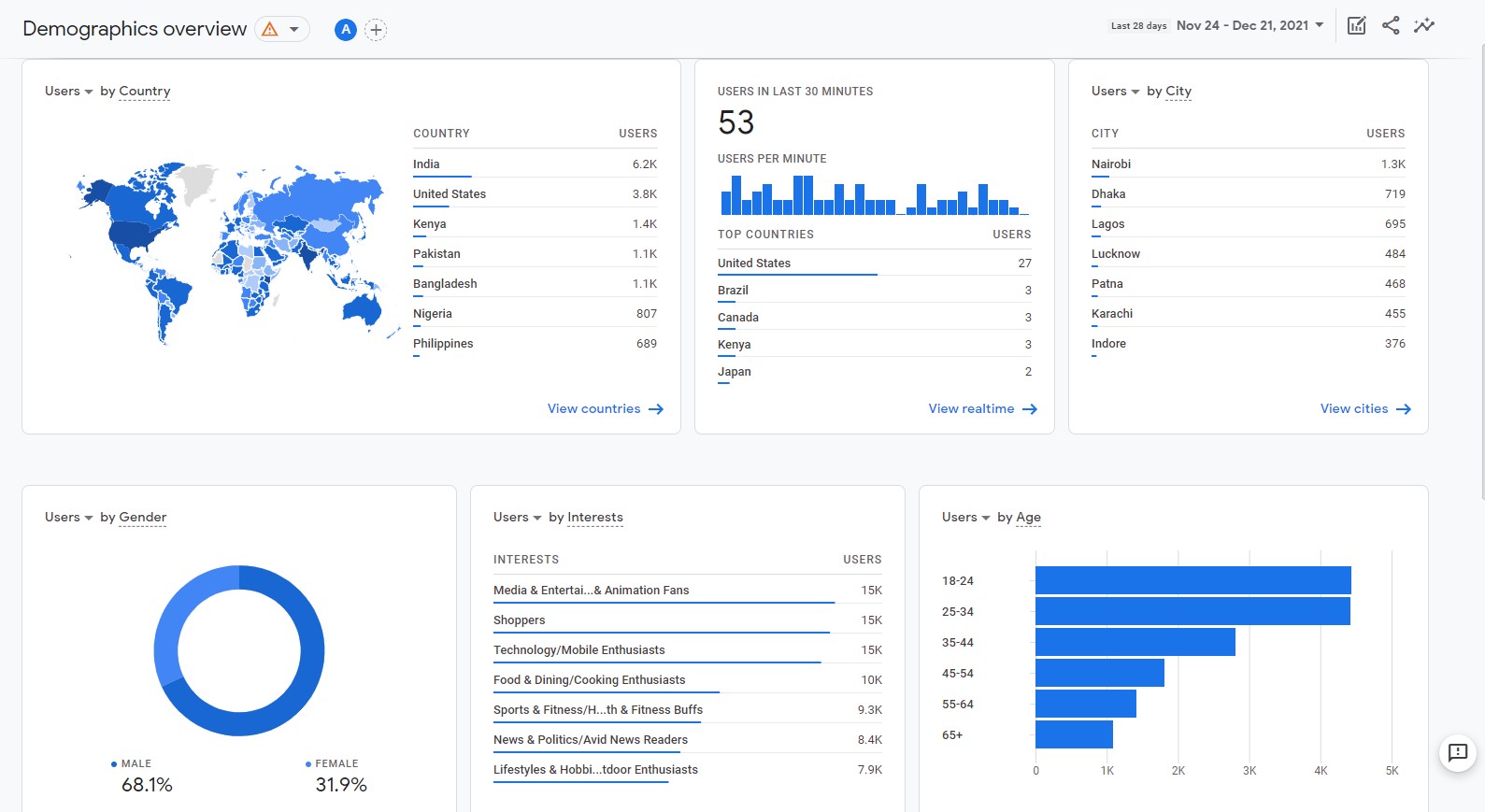
With Google Analytics you can learn what times of day people come to your site, which country they are from, what type of device they use to browse your site, and which pages they visit the most. Beyond that, you can also trace a visitor’s journey through your website, to see which page they landed on first, and where they went after that, one page at a time.
Pay attention to which pages and blog posts on your site generate the most traffic. What patterns do you notice? Are there particular topics your visitors enjoy reading about on your blog? This, along with Google Search Console data, can help you come up with topics for future blog posts!
Social media analytics
In addition to Google Analytics, you should also monitor any social media accounts you use on a regular basis. Every major social media platform has its own analytics, which can help you learn more about the people who interact with your brand online. With these tools, you can track engagement on your posts to see which ones get the most likes, shares, and comments. This helps you level up your game on social media, so you can create more of the content your visitors like and want to see!
Not only that, but you can also look into advertising on these different social platforms, if something like that aligns with your business goals and budget.
As you analyze your audience on your website and social media channels, you may notice your audiences aren’t quite the same. You may discover that you have multiple audiences, different sub-groups within your customer base who interact with your brand and come to your site for different reasons. Knowing their unique intent and interests can help you improve your site for ALL your visitors.
Read More: How Social Media Can Help Your Small Business
Surveys
Another great way to learn more about your audience is to have them fill out a survey. With tools like Hotjar and SurveyMonkey, you can easily create surveys that pop up when someone enters or decides to leave your site, or you can send survey invites via email to your subscribers and customers. Here are two types of surveys you might want to try:
- Top task survey
Perfect for when you first start conducting user research. Run these once a year (every two years for smaller sites). The main purpose of these surveys is simple: to find out why someone is visiting your website. Make sure you ask an open-ended question to allow people to answer honestly. For example: ‘What is the purpose of your visit to this website? Please be as specific as possible.’ In addition to the open-ended question, you can ask one or two closed questions if you’d like to learn more specific things about your customers. - Exit survey
A great tool to ascertain why people are deciding to leave a specific page on your site. Is it because they couldn’t find what they were looking for? Because they found what they needed and didn’t need to stay on the page any longer? Keep these surveys as short as possible. Depending on the page and the problem you want to solve, the question you ask will differ. For example, if people are leaving one of your blog posts, you could ask, ‘Did you find the information you were looking for today?‘
The only downside to surveys like these is that most people will not participate in them. And it’s important to keep in mind that the ones who do fill it out are a small percentage of your customer base and are not representative of your entire online audience.
Talking to your customers
Sometimes, the best way to get to know the type of people your customers are is to simply talk to them! In a face-to-face conversation, you can glean much more meaningful answers from them than you ever could in an online survey or objective analytics. If a customer has visited your website, ask him what he likes/doesn’t like about the site, your products, and your blog posts. Invite your customers to share their authentic experience with you, and take their criticism seriously.
Your comment sections
If you blog regularly, your comment sections can also tell you a lot about your online audience. What types of comments are your visitors leaving on your blog posts? What are they saying about you and your brand? Which aspects of your topic are they asking questions about, and what questions are they asking?
You can monitor and audit comments on your social media posts similarly to learn more about the people who follow you on those networks. And aside from the comments on your website and social media, you could also take a look at what they’re talking about on other websites, like Reddit and other online discussion forums.
Read More: Responding To Comments On Social Media
Not reaching the right people?
After doing some in-depth research and analysis, you might find yourself in a situation where your website and social accounts are not reaching the right audience. When this sort of thing happens, you have two options:
- Try to understand why your content is not resonating with the right audience. Are you using the wrong words? Focusing too much on yourself instead of the customer? Really dig deep here, and try to revise your content accordingly.
- Learn more about this new audience and create more of the content they are hoping to see.
Analyzing your audience is valuable!
Getting to know your audience isn’t easy; otherwise everyone’s websites would be perfect and their marketing irrevocably successful. The tools we mentioned in this post can individually help you understand a particular facet about your customers. However, they can’t tell you everything you need to know on their own.
Only when you combine the insights from each tool can you begin to form a holistic picture of who your customers are and how you can better improve your website and products.
Keep Reading: 8 Great Keyword Research Tools

